Personal Website
Vue and Nuxt
The second iteration of my personal website was built with Nuxt.js and Vue.js. Nuxt.js was used for static site generation, which then was deployed using a hack-ish script to GitHub pages.
My directory structure was as follows:
$ exa -DT --git-ignore . ├── assets │ ├── css │ ├── fonts │ │ ├── Inter │ │ └── Roboto │ └── images ├── components ├── content │ ├── articles │ ├── awards │ └── projects ├── pages │ ├── blog │ └── projects └── static $ exa -dT --git-ignore pages pages ├── awards.vue ├── blog │ ├── _slug.vue │ └── index.vue ├── experience.vue ├── index.vue └── projects ├── _slug.vue └── index.vue
Svelte and SvelteKit
On my third iteration, I've moved to Svelte and SvelteKit, along with TailwindCSS for styling. I follow a similar method of deploying to GitHub pages.
The directory structure on the third iteration, to contrast, is as follows:
$ exa -DT --git-ignore . ├── public │ └── images ├── src │ ├── lib │ │ └── components │ └── routes │ ├── awards │ ├── blog │ ├── experience │ └── projects └── static ├── blog ├── experience ├── fonts │ └── static └── projects
Svelte allowed for an expressive and comfortable creation of the frontend, and TailwindCSS streamlined its design.
Racket and Pollen
I decided to experiment with the fourth iteration by using Racket and Pollen and falling back to plain CSS.
My directory structure is now comparatively simple.
$ exa -DT --git-ignore
.
└── src
├── blog
├── projects
└── static
├── css
└── fonts
org-mode
I find org-mode to be an incredibly practical format for writing websites. I've since transitioned off my #lang pollen Racket website and into org-mode.
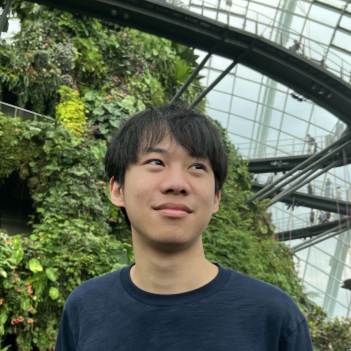 Lucas Sta Maria
Lucas Sta Maria